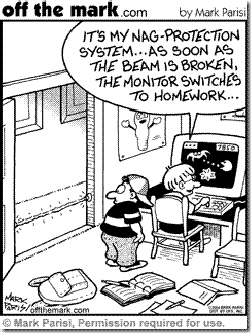The power of customizing your internet experience with the help of Greasemonkey Scripts is limitless and it’s one of the best things about using Mozilla Firefox. All of these scripts also work with the social web browser, Flock. In case you didn’t know, Greasemonkey is an add on that lets you install user made scripts.
Here’s a list of my favorite Greasemonkey scripts (I’m using ALL of them currently)-
For Facebook Users-
UnF*ck Facebook– If you’re sick of rummaging through millions of third party applications on your friends’ profile pages before you reach the Wall, then this is the script for you. I have been using this script since yesterday and I would give it a 5/5. It’s that good. I was transported back to the time when Facebook didn’t have all those annoying Facebook applications.
Amazon Users-
Cleaner Amazon(screenshot available)- I really love buying books and electronics from Amazon and if I were richer, then I would have spent al my money there. This script “gets the useful book information (pub date, ISBN, #pages) closer to the top, eliminates some useless sections (best value, customers also bought, etc.).”
Movie Freaks–
The Movie Dude(screenshot available)- It adds cross links between many movie sites, such as Rotten Tomatoes, IMDB, Netflix, Yahoo! Movies, Flixster etc. It’s really cool and you should definitely give it a try. For example- Just search for any movie in the IMDB wesbite and you’ll find small favicons that will cross link to the other movie sites.
Search function made easier- LookItUp lets you search for any word of your choice on various websites such as Google, Wikipedia, Answers.com, The Free Dictionary etc. without leaving the web page. All you gotta do is highlight the word and press “?”. There are many other shortcuts that can be learned from the developer’s page.
Delicious_Blank: Adds a target _blank to links so that they can open in a new tab instead of a new window.
Textarea Backup: The primary purpose of this userscript is to save having to retype lost emails, forum posts, bug submissions, etc. The backup should be transparent so if the page is reloaded for whatever reason, be it browser crash, unintended exit or a forgetful website, the previously entered text will be restored.
Pre-Fill Comments Form: Complete the author, email & URL fields (& focus on the message box) in most comment forms by hitting ‘ALT+C’ .It is designed to work with wordpress blogs, but will work with any blog that uses the same id’s for fields. You will be asked for your name/email/URL the first time you run the script. It will then remember your values so you never have to fill them out again! To change your name/email/url at a later date just hit ‘SHIFT+ALT+C’ and you will prompted for your new values.
Google Service Enhancers-
Google Search Results Ultimate Makeover- It adds a number of amazing features such as Google Suggest, search results are displayed in two columns instead of one, Adds Google Page Rank, enables snap shot, add favicons to all links, embeds videos right into the search results, removes all ads from the search page etc. Personally, I love this script a lot. 🙂
Edit: Forgot to add that I also like to use Customize Google along with this add on because it provide links to other search engines and blocks Google Analytics cookies.
Mailto 2 Webmail: Makes “mailto” links open in your favorite web-based email account, instead of a pop-3 client (like Outlook, Eudora, Thunderbird, etc.) Supports Gmail, Yahoo Mail, and Google Apps Mail.
Google Services in HTTPS: Change Google Url services using HTTP by same service using HTTPS for security.
Google Extra– Displays results for google image search, video search, wikipedia search, dictionary.com search and Dict.CN search alongside normal google searches.
From my Previous Posts-
WordPress Ninja Comment– Respond directly from the comment administration panel on your dashboard, by either a comment or an email or both.
Social Bookmarking for WordPress- Generates pure html code for adding social bookmarking links (with favicons with buttons)to blog posts at wordpress.com which users can click to add the blog post page to their fav. bookmark sites like del.icio.us,digg & 20 other bookmarking sites.
Are you lost? First time using a greasemonkey script? 🙂 don’t worry! All you gotta do is make sure you’re using Firefox/Flock web browser. Then install the greasemonkey add on. After that, you’re ready to install any of the above mentioned scripts.